In this guide, we'll give you the whole lowdown on email marketing workflows. Want a simplified version? Try this.
What is an email marketing workflow?
An email workflow is a series of automated emails that are triggered based on subscriber data or behavior. If you haven’t used workflows in the past, you’ve probably experienced the following:
- Disjointed email communication
- A poor customer lifecycle
- A lot of extra manual work that could be automated
Implementing an effective marketing automation system can help increase work productivity, improve your relationship with customers, and ultimately increase conversions. As a Hubspot and Klaviyo partner, we have all the tools to provide your business with the right email workflows.
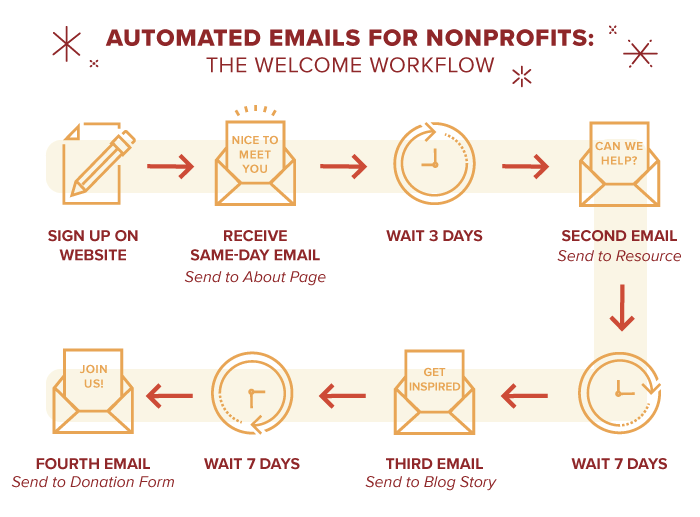
What are Triggers?
Triggers are defined as conditions that start automation. With triggers, you are able to specify under what condition contacts will be added to an automation so they can proceed through the workflow. Triggers will help send messages at specific moments in response to a task or an event.
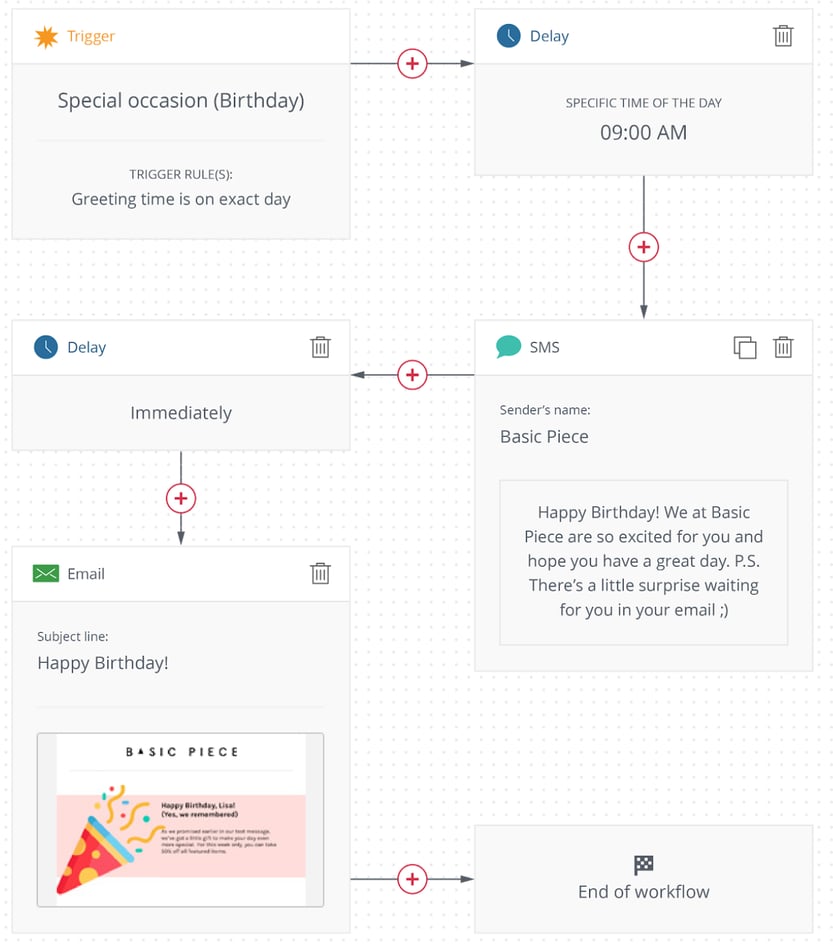
What are the Top Email Automation Workflows?
Let’s walk through some automated email workflows you can set up to get more use out of your contact database and marketing automation software.
Subscriber Welcome Workflow
Trigger: Sign-ups to your website or blog
When a new user signs up on your website, it means you have successfully converted your visitor into a prospect. You’re doing something that has really piqued a consumer's interest, and now is your chance to nurture them into a conversion!
Typically a welcome workflow involves a series of emails that are all connected. However you decided to proceed is up to you. Now that you have a new visitor sign up it’s important to welcome them with a nice and warm welcome email. Most users expect an initial email straight to their inbox welcoming them to the company.
An example of content a welcome email for newly registered users can contain is a note expressing your thanks and some type of call-to-action.
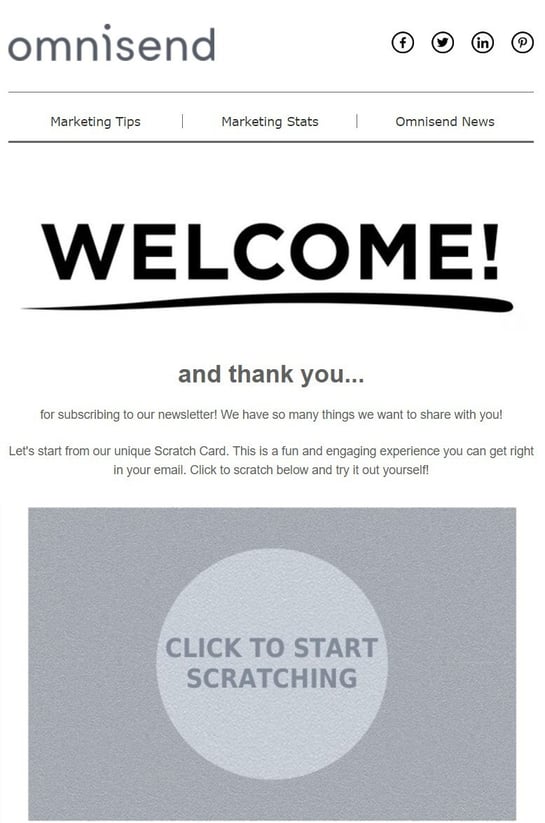
Why you should implement a welcome workflow: They generate 4x more opens and 5x more clicks than regular email campaigns. This is an unmissable opportunity to create that amazing relationship with your new customer and a lasting first impression.
Topic Workflows
Trigger: Page Views or Content Offer Downloads
Content Offer Download Trigger
With a topic workflow, a user typically provides you with contact information in exchange for content downloads. These content offers are otherwise known as lead magnets and the users who download the content as leads. Later on, you will be able to convert those leads into customers.
For example, let’s say you’re a dog breeder who’s main content topics include dog diets, toys, and clothes. You could formulate your content marketing offers and blog posts with these topics, create a content offer for visitors to download centered around your main topics, and set up an email workflow that triggers immediately after a visitor downloads the content.
So, if a contact downloads your PDF on “dog dietary needs” you now not only know that they are interested in dietary needs for their dogs (so you can tailor communication with them in a specific way moving forward) but you can send them more helpful information revolving around dog diet tips and maybe even a discount code for dog nutrition items.
Page View Trigger
Another way to trigger topic workflows is based on their page views. This will only work if you already have the contact in your email marketing database, but if someone views your page on “dog clothes” but doesn’t end up converting, you can set up an automated workflow that, you guessed it, sends out either more information to them about dog clothes, a discount code, or a call-to-action for them to get more help.
Why you should use topic workflows: By implementing this into your email automation strategy, you will have a list of segmented leads based on their topic interests that will allow for more personalized communication at scale. various topics and wi
Abandoned Cart Workflow
Trigger: Prospect consumers leaving your site without completing a purchase
Cart abandonment email campaigns work extremely well for e-commerce sites. 58.6% of US online shoppers have abandoned a cart within the last 3 months because “I was just browsing / not ready to buy.”
The purpose of an abandoned cart workflow is to get a prospect to come back onto your site and complete the purchase. Some ways to influence the buying decision are:
- Sending reminder emails “did you forget something?”
- Attach customer reviews of the items they had in their cart
- List out the unique benefits of the products in their cart
- Entice the visitor with a discount code
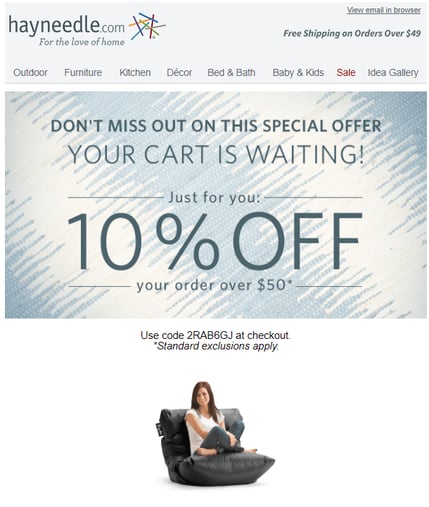
Why you should implement an abandoned cart workflow: Cart abandonment is as close to buying as someone can get on your website without actually purchasing. These visitors usually just need a small nudge, light reminder, or incentive to continue their purchase process. If you create a great abandoned cart workflow, you’ll have customers thanking you by the time it’s done.
Lead Nurturing Workflow
Trigger: Conversions
A lead nurturing workflow is the next step right after any top-of-the-funnel conversion events, such as the topic workflow discussed earlier in our guide. If they’ve downloaded a few content offers or have had multiple sessions on your site, they’re likely ready to start moving down the funnel. Ideally, leads should be nurtured through marketing efforts before reaching the bottom of the funnel to convert your users into customers.
Getting people to subscribe to your mailing list is one thing, but getting them to actually engage with your content and keeping them on there is another.
Some leads may not be ready to convert instantly, they may take more time and nurturing to build that trust and bond before they can officially make a purchase. Try sending emails that are more middle-of-the-funnel content and this might help to get them into the purchase phase. Provide content such as success stories or free trial runs to give that extra push.
Why you should implement this workflow: If you’re effectively filling the top of your funnel with content offers and other email capture methods, a lead nurturing workflow will allow you to create a more significant relationship with your subscriber and begin to move them further down your funnel.
Upsell Workflow
Trigger: Past Purchases
Take for example the old (but very successful) tactic from burger joints: “would you like fries with that?” Essentially, the goal here is to offer complimentary items with what a customer has already purchased.
Tip: If your e-commerce marketing system is more advanced, you can actually upsell in the shopping cart itself.
For example, if someone purchased running shoes from you, a follow-up email can include a discount code for socks. Or, if the purchase contains a new blouse, an upsell email could contain pants, jeans, skirts, or jackets to compliment the blouse.
Ultimately, you want to create workflows that dynamically recommend products or services of interest that cater to that specific customer's needs based on their past purchasing behavior.
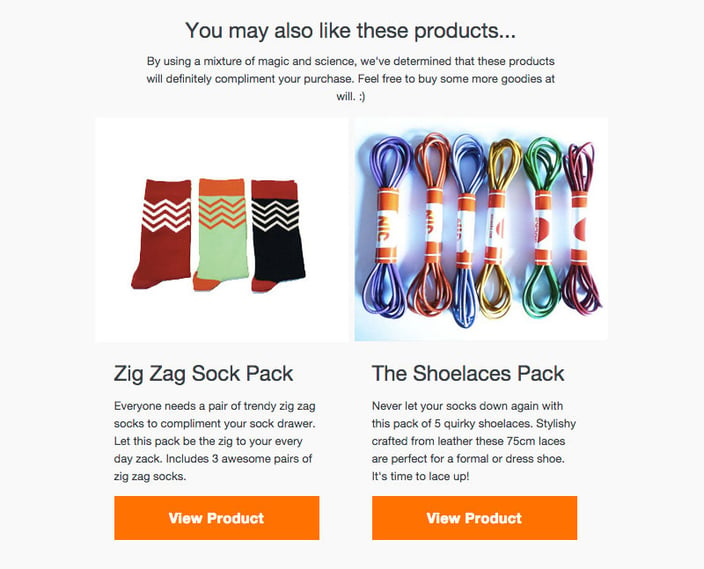
The above example is great because it is clear and caters to the customer’s needs.
Why you should implement an upsell workflow: Acquiring new customers is far more expensive than keeping existing ones. The majority of your sales will come from repeat customers, so it is important to keep selling to them and showing them content that will be useful and specific to that one customer. The last thing you want to do is deteriorate your relationship with your current customers because you are sending them irrelevant recommendations or communicating with them too frequently.
Renewal/Upcoming Purchase Workflow
Trigger: Purchases made on a cycle reminder based on previous purchase date
There are some customers who typically purchase items on a cycle. Subscription services naturally fall into a renewal phase, but those are typically automated. Products such as contact lenses renewal or skincare products that don’t follow a subscription model can fall into this type of automated email marketing campaign.
Timely communication is key for this workflow to deliver results.
Why you should implement a renewal/ upcoming workflows: This workflow lets customers know a business is thinking of them by sending them personalized messages, which will turn normal customers into loyal, repeat customers.
Special Occasions Workflow
Trigger: Milestone date
Businesses foster their relationships with customers by reconnecting with them on milestone dates such as birthdays, holidays, anniversaries, or any other specified date on that lead or customer profile as a way to connect with them on a more personal level.
This is to get them to feel special by offering a discount code in order to get them back on your site to make their first purchase or another purchase. For example:
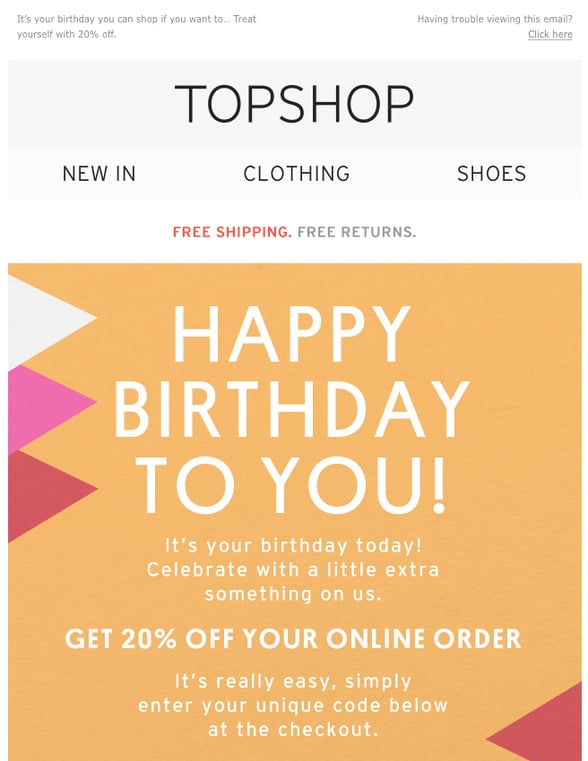
A special occasion workflow is a great way to re-engage with your customers/leads and make them feel remembered.
Why you should implement special occasion workflows: When you leverage products or services on special occasions, customers are more inclined to purchase. Designing marketing automation cycles helps keep your customers in check, helps you stay in tune with your customer’s purchase cycle and tells them that you enjoy having them as a customer, keeping that relationship alive.
Re-engagement Workflow
Trigger: Contacts who are inactive
There can be many reasons why a person would stop opening emails:
- Loss of interest
- Change in jobs
- Change of location
Re-engagement campaigns are made for the purpose of reminding your audience why they were interested in your business in the first place and to reinforce the value of your business. There can be multiple meanings as to what an inactive customer is depending on the context of your business.
Now that we have covered that you’ll have to define what an inactive customer is for your business. Then you can ask yourself two important questions that can help in your re-engagement strategy:
- Why did the customer become inactive in the first place?
- How can I get them to re-engage?
There are many possibilities why a customer could have stopped engaging, you probably weren’t incentivizing your customer to purchase with a special discount code or your subject line was probably not engaging enough to open. Even when you have covered all your tracks there is a possibility the customer will not be coming back, in which case you will probably need to send an unsubscribe email, but the goal here really is to achieve re-engagement and ask yourself the above questions can help with this workflow.
Why you should implement a re-engagement workflow: Unopened emails/ inactive customers can affect your metrics, so it is really important to keep your contact list up to date with people who do want to receive your emails.
But before you decide to cut anyone out of your contact list, make sure you try out this recommended workflow first.
Feedback Workflow
Trigger: Customer has interacted with a customer service representative
Customer opinions/reviews can really change the way you run your business, thus creating value for your company. There can be positive and negative feedback after getting off the phone or a live chat with a customer service representative, but both of these will create tremendous value for your business.
- Positive reviews can let you know you are on the right track
- Negative reviews are just as important and can help you figure out areas of improvement.
Not only does a customer's feedback provide value to your company, but it also gives the customer an opportunity to share their experience good or bad.
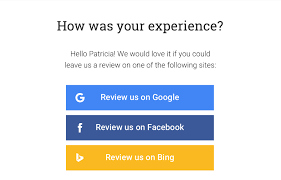
Why you should implement a feedback workflow: By implementing this workflow it gives businesses the opportunity to better understand customers, improve products, engage customers, get testimonials, reviews, benchmark and get better.
Review Workflow
Trigger: Repeat customer
Reviews can make or break your business. Customers can leave reviews anywhere from Yelp, Business Website, Google, or any review platform. Most businesses will send out automatic emails to customers after first, second, or third time purchases to get a better understanding of what the users’ likes and dislikes were about your products or services. It all depends on whatever a business thinks is a good qualifier for a satisfied customer.
For example, Amora Coffee is, as you can already tell, a coffee business that sends out subscription-based coffee to their customers at electrIQ we have a workflow set in place that sends out automatic emails anytime a customer places their 4th order because we are assuming they’re extremely satisfied with the product, given their repeat purchases.
Prospects/customers look for product reviews before looking to make a purchase, so, it’s important to encourage your customers to leave a review.
Why you should implement a review workflow: a workflow such as this one can really help customers to feel as if they are a part of a community they can share their thoughts with. When a business receives these reviews it will be valuable information to the client
Post Purchase Follow-Up Workflow
Tigger: Customer purchases something from the website.
Be sure to immediately engage your customer right after a purchase. After all, they just fully completed and converted through the sales and marketing funnels — so keep the momentum up!
Find friendly ways to stay in touch, but don’t be obnoxious about it. Over the next thirty days, send a few automatic emails. Give them the chance to engage with your company in a non-sales way by providing blog posts and videos, encouraging them to follow your social channels, or keeping them up to date with company news.
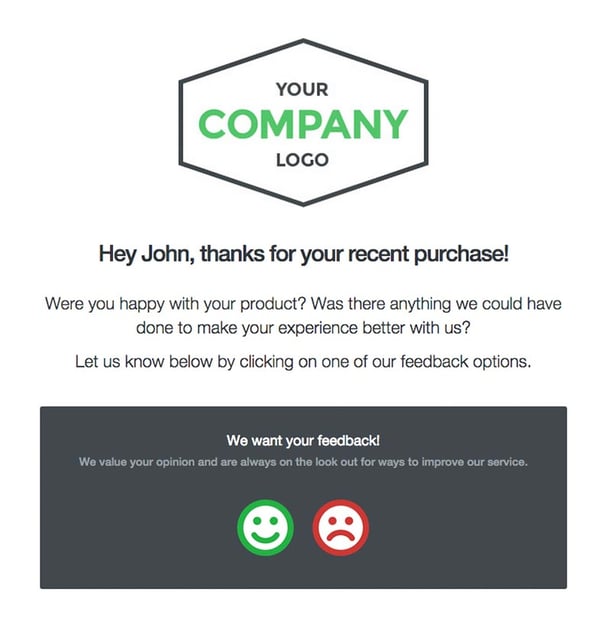
Why you should implement a post-purchase follow-up workflow: There is a critical time frame between when the customer receives their purchase and after they’ve received it to ask how their customer journey was. Keep the flow going by following up every so often and engage more with the customers every so often to visit your social networks and website again.
Shipping and Delivery Updates Workflow
Tigger: Product shipment or a shipment status
Many e-commerce companies are not involved in the fulfillment aspect of their business and outsource to an external logistics producer or warehouse service. This means having limited control over the logistics aspect of their business in an age where everyone is used to exceptional customer service of e-commerce giants like Amazon.
Deal-based workflows can bridge the time between when a customer places an order and when the email with tracking information goes out. Automated email notifications like the one below keep the customer engaged and build trust.
Why you should implement a shipping and delivery updates workflow: Customers like being notified of where their packages are and approximately when and what time it will be arriving. It’s an exciting process for the customer to track how much longer until their package is delivered.
Rewarding Repeat Customers Workflow
Trigger: Rewarding loyal customers
A deal-based workflow triggered by a customer placing a repeat order helps ensure that the business’s most valuable customers receive special attention and care. This workflow is triggered when a customer places an order AND when they've placed more than one order in total.
Why you should implement a reward workflow: It’s important to start a workflow for repeat customers to show your gratitude for continuously supporting your business.
Summary: Email Marketing Workflows
Email workflows are an important aspect of e-commerce. They are an effective way to get customers to visit websites and engage with products/services.
Let’s recap what these workflows are:
- Welcome workflows
- Topic workflows
- Abandoned Cart workflow
- Lead Nurturing workflow
- Upsell workflow
- Renewal workflow
- Re-engagement workflow
- Feedback workflow
- Post-purchase follow-up workflow
- Shipping and delivery updates workflow
All of these workflows can be implemented into your next campaign and with our help at electrIQ we can help your small business build your next workflow for an increase in conversion rates.
